What is Do Up?
Do Up is the next generation portal that utilizes IT, IOT & AI for building and managing business infrastructure. We help retailers, businesses and independent professionals with design, prototype and delivery of high-quality, affordable and scalable user experiences in physical and digital space.
Currently we are a small company based in JK, India with plans to expand to other parts of the world facing similar challenges in public infrastructure. If you are trying to sign-up, please note that there are certain limits placed on new account creation due to limited service/delivery capacity. If you're unable to access sign-up directly, you can get involved by joining the waitlist.
Do Up web portal provides a single automated interface for learning concepts, developing ideas/prototypes and deploying to production a range of products and services that are required by customer or user facing operation in any domain of activity.
Despite limitations and challenges, we are trying our best to deliver a powerful new way to utilize the goodness of AI and put it to work for real people with business needs. AI being the biggest force multiplier of our time, will lead to massive disruptions in the global economy if not properly understood and managed by sections of society whose livelihoods are going to be disrupted by it.
The documentation section provides all the necessary details on the features of this platform and Do Up DesignTech's offerings.
Platform Features
This web platform is the face of Do Up DesignTech, providing an interactive way for you to explore our offerings on any device. Harnessing the latest in Generative AI Technology from OpenAI and Google, this is the latest incarnation of our web portal.
The main focus is to build a system powered by the latest in technology and AI, that can help anyone build physical and digital infrastructure with quality and affordability in a simple automated process.
This is achieved with our state of the art system which has 4 layers of activity guiding the process to effective outcomes :
Web interface : This is the home for all your interactions with the Do Up system including the AI features, order management and customer support.
AI lab : A dedicated computation and research module for building and running various AI models that are utilised in the life-cycle, integrating it with actual production process downstream.
Production Facilities : We have in-house manufacturing and fabrication capacity for developing wide range of products and accessories for our customers.
Operations & Logistics : We provide delivery, installation and maintenance in one time purchase or package subscriptions.
Products & Services
Bridging the gap between the physical and digital realm is our range of products and services, which covers all aspects of a customer or user facing operation. Once logged into the portal you can access the full catalog through the dashboard.
You can simply use the widgets and leave your requirements with our AI assistant, which will trigger appropriate responses from our side, reaching to you on your preferred mode of communication.
Based on your physical location and the type of requirements you have, offerings can be availed at the following levels of availability :
Full Spectrum Coverage : For areas where we have delivery nodes with all capabilities active, users can explore all offerings. This means you will get digital and in-person sales and support channels with your orders.
This is limited to JK, IN as of now.
Limited Spectrum Coverage : In places where we have partial capacity delivery nodes operational, you can order from the available range. Details regarding what is available will be provided via in-person communication.
All areas in India outside JK fall under this category. Please note there could be difference in capacity between locations in different parts of the country.
Remote Only Coverage : This is for all places where no delivery nodes are active. Information, design and content based offerings can be accessed, with online sales and support channels.
Places outside India will be enabled in steps, for a complete list watch the phone no. country codes list on Sign-up page.
No Coverage : For areas where there is a significant barrier to interaction such as language, regulatory or network based obstacles, we will be unable to deliver.
While we are unable to serve most of the world at the moment, your interest will help us in finding the most relevant group of users and areas with high user interest will be on our priority list as we grow.
References
The portal will be updated frequently so stay tuned for the latest information.
Refer to these links for quick reference :
Disclaimer on Operational Limitations
Our capacity to deliver physical products and services is currently limited due to these factors:
Geographical Constraints: The physical operations of Do Up DesignTech are presently confined to Jammu and Kashmir, India. However, this limitation does not impede global users from signing up for our services and accessing our website features. We warmly welcome clients from all corners of the world.
Market Challenges: Please be aware that we operate under numerous obstacles due to the complex economic and political landscape in this part of the world, compounded by the impact of lockdowns and hindrances due to political unrest.
Once in a lifetime opportunity: Despite above mentioned complications on societal level, at a technical level we find ourself at the perfect spot, owing to the rich Himalayan mountain landscape, filled with resources, aspirations and possibilities. Coupled with fast moving urban growth approaching from the heart of the country, this part of the world, at this moment in time, is the perfect place to implement a new sustainable, equitable industrial revolution.
Engagement and Collaboration: We invite individuals and organizations who are interested in exploring our product, becoming part of our team, investing in our future, or forming business partnerships with us. We encourage you to get involved and contribute to our shared success.
Sign-up: Registration on our platform is the easiest way to start this journey. By signing up, you accept and agree to our terms and conditions and any other relevant policies.
Contact Us: If you are not ready to sign up or if you have any queries, suggestions, or concerns, feel free to reach us at [email protected]. We value your interest and will try to respond at the earliest.
Do Up DesignTech reserves the right to modify this disclaimer at any time. We recommend users to check this page periodically for any updates. Your continued use of the website following the posting of any changes constitutes acceptance of those changes.
This disclaimer should be read in conjunction with our Terms & Conditions, and any other relevant documentation available on our website.
Getting Started with Do Up DesignTech
Welcome to Do Up DesignTech, your one-stop solution for physical and digital user experience needs. We are dedicated to assisting businesses, retailers, and independent professionals in establishing top-tier, customizable, customer facing infrastructure at reasonable prices.
Here's a step-by-step guide to get you started:
Step 1: Sign Up Get started by registering on our website. Registration is a straightforward process that requires some basic information. Upon successful sign up, you will receive 100 tokens as a welcome bonus.
Step 2: Explore Our Dashboard Once you've signed up, you will gain access to the dashboard. This is where you can explore our range of oferings. The dashboard is segmented into three sections:
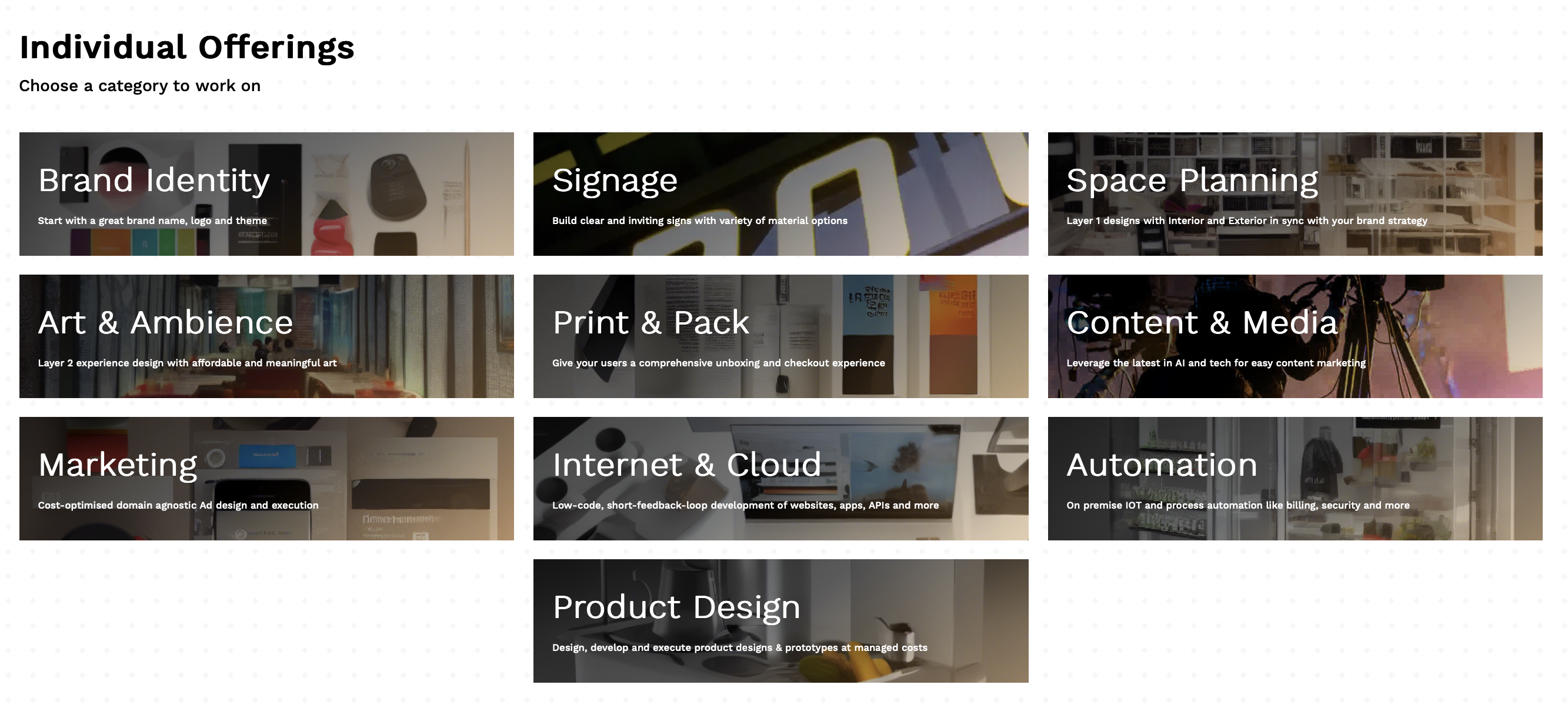
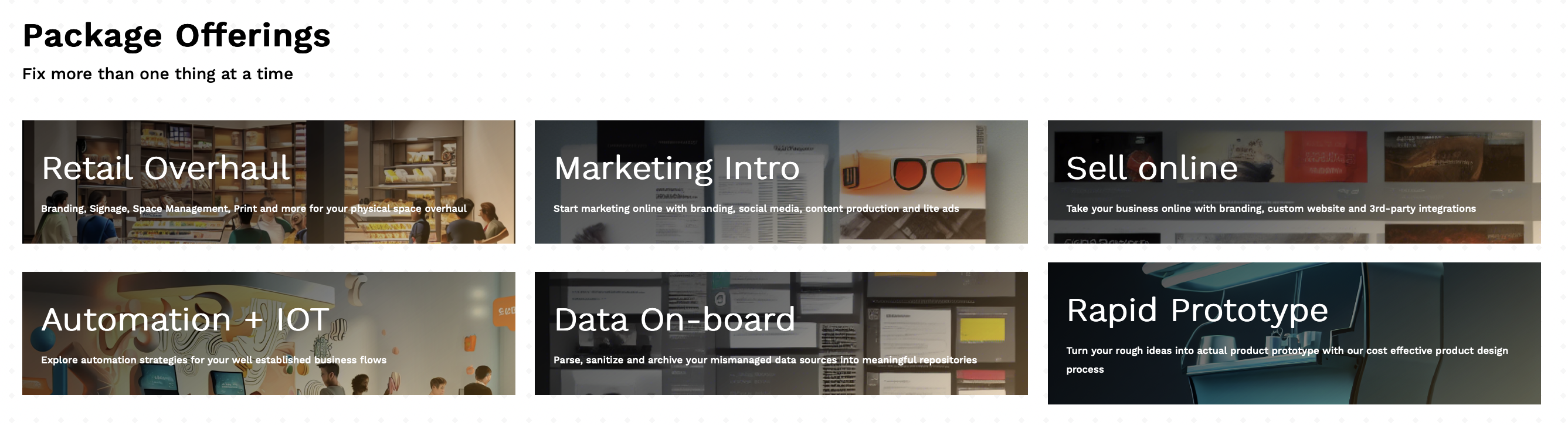
Step 3: Understanding Widgets Our platform utilizes 'widgets' that enable you to learn, build, or purchase directly. These widgets are denoted by distinct icons for easy identification. The three types of widgets are:
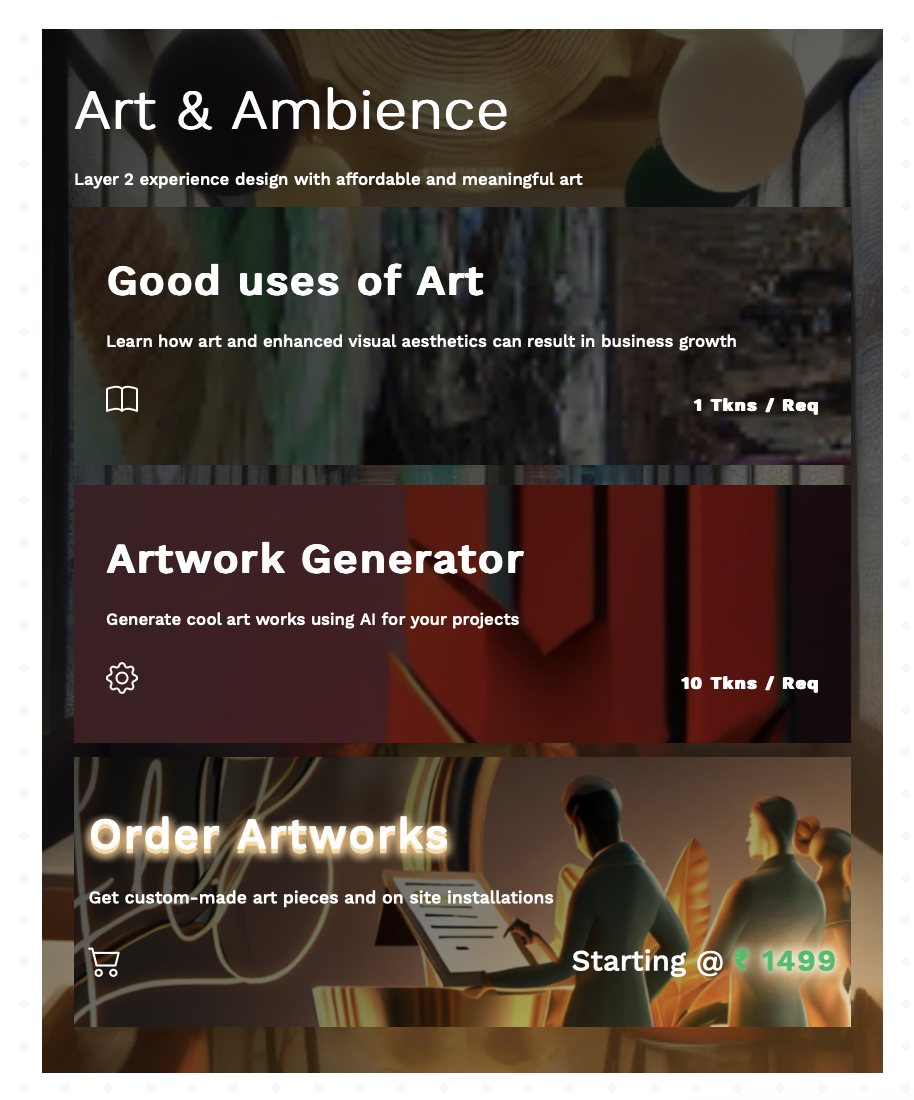
Each widget has a different token price based on its functionality. The tokens you received at signup serve as your currency to access these widgets.
Step 4: Token Usage and Purchasing Additional Tokens The tokens you've received can be monitored in the 'Tokens' section under your account page. Here, you can keep track of your token expenditure.
Should you require more tokens, you can purchase them from this section. Each purchase will add to your existing token balance, giving you continued access to our platform's widgets.
Welcome to the Do Up DesignTech community! We look forward to providing you with top-notch services and creating a seamless user experience. Enjoy exploring our platform and utilizing our unique widgets to create the best possible customer-facing infrastructure for your business.
Using Widgets
Widgets on the Do Up platform are chat interfaces that facilitate interaction with our system. Understanding how to navigate and utilize these widgets is key to a seamless and productive experience on our platform. Here's a comprehensive guide:
Widget Interface
Each widget is a chat based agent that can respond with text, images, or dynamic HTML, depending on the widget category and the type of prompt provided. The action cost of a widget and your current token balance are displayed at the top right corner of the widget interface. When you launch a widget, you'll notice some default options, use them to start the interaction.
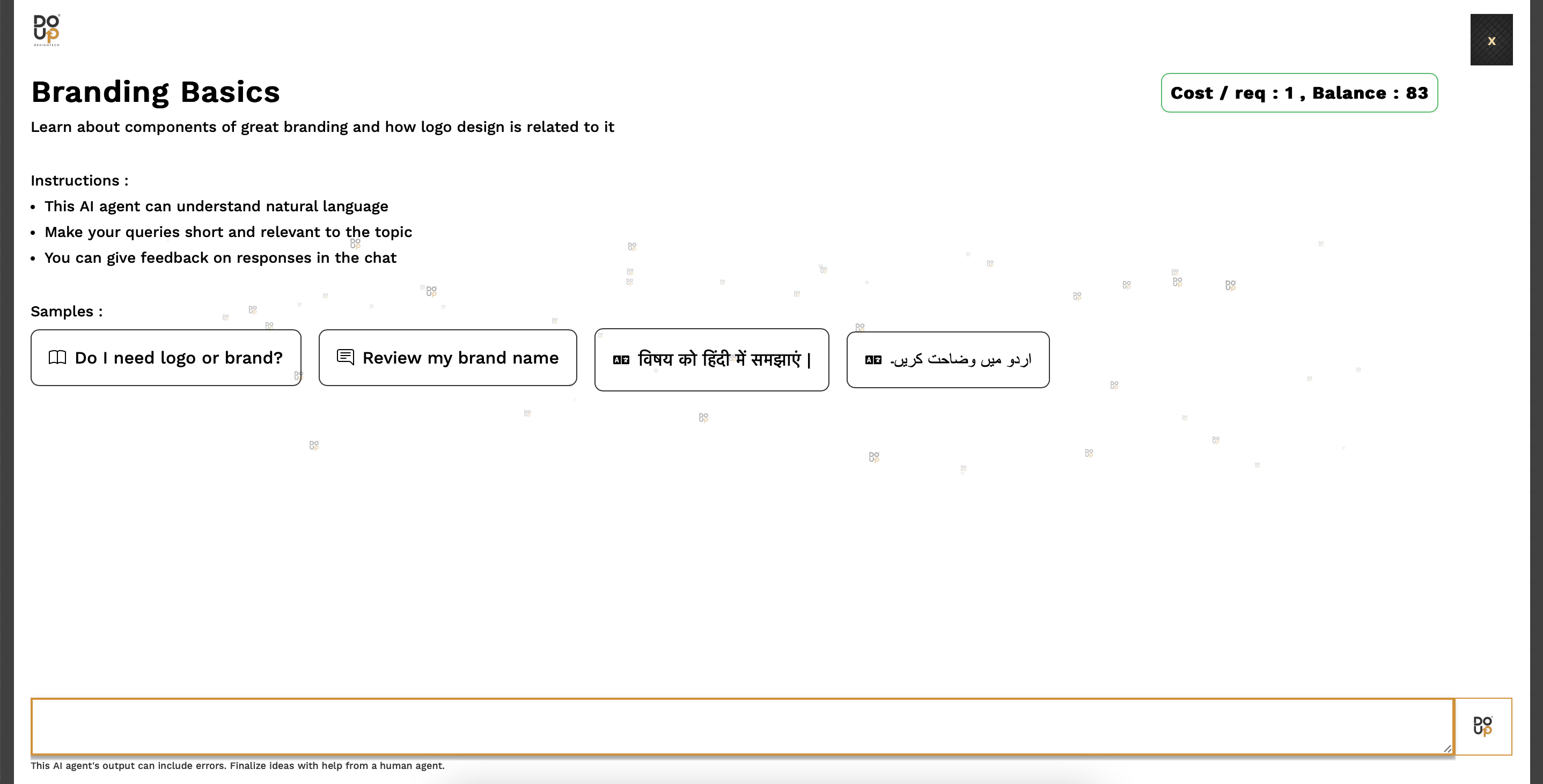
On successful launch the message input area will appear normal as in the above image, but in case the widget's connection to server fails the section will be disabled and turn dark grey.
If that happens try to close and relaunch the widget or refresh your page and try again.
Context of Widgets
The context in which a widget operates is explicitly outlined in the top left section of the interface after launching. This description provides a brief understanding of what you can expect from the interaction.
Limitations & Best Practices
Details on the available features and capabilities of each widget will be provided within the dashboard, so you need to be a member to know more about them. While working with widgets please note that these are novel implementations of the latest Generative AI models which means that they will be updated frequently and at times will not work as expected.
Error Response: Some prompts may lead to error responses. It's recommended to revise your prompts and try again if you encounter an error.
Undesirable Response: At times, some prompts may yield results that don't align with your expectations. In such cases, consider refining your prompts for better results.
Thread Length: To maintain the efficacy and efficiency of responses, it's advisable not to make your threads too long. Longer threads can lead to complex interactions that may affect the outcome.
Token Balance Updates: If your token balance is not updating correctly, try navigating to the account page and back, or try logging out and then back in.
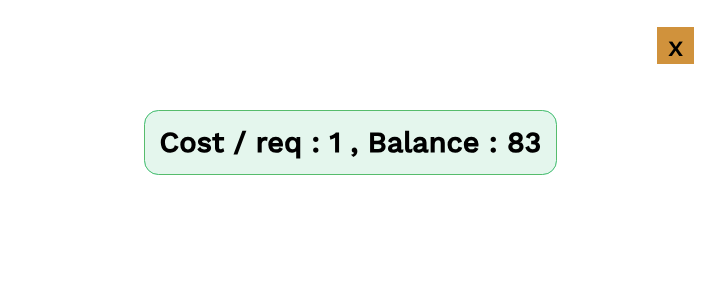
Updates & Troubleshooting
We continuously work on enhancing our platform. New features and improvements will be added over time, further enriching your experience with Do Up DesignTech.
If tokens are deducted from your account without a proper response, please don't worry. Any such tokens will be automatically recredited to your account.
At Do Up DesignTech, we're committed to ensuring a smooth and intuitive user experience. Should you encounter any challenges or have any suggestions, please feel free to reach out to our support team by creating a support ticket.
Account & Support
The Account and Support sections of the Do Up DesignTech platform are designed to provide comprehensive information and assistance regarding your account, token usage, order history, and more. Here's a detailed guide:
Account Information
The Account page includes details related to your account, tokens, assets history, orders, and support. It's your central hub for managing your data on our platform.
Entities
A unique feature we provide is 'Entities'. Entities are businesses or operations that you own and intend to discuss with our AI agent. These serve as additional context for some widgets, aiding them in generating more relevant responses. While you can add multiple entities to your account, only the primary entity is utilized for interaction with the AI.
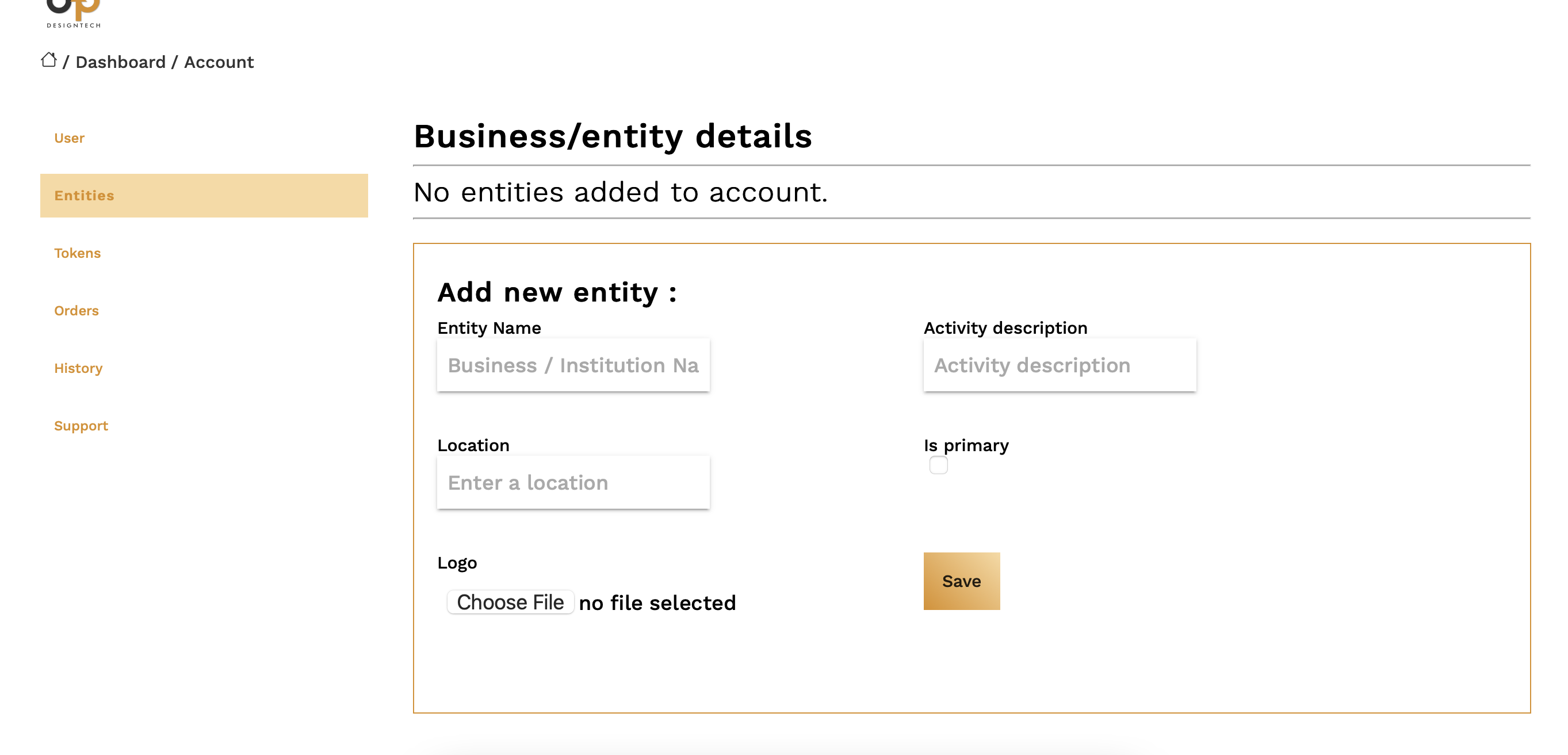
Tokens
The AI services we utilize at the backend are computationally intensive processes that are priced at each request. Hence, we deploy tokens as a mechanism to facilitate user activity on our platform. On Sign Up you get 100 tokens that you can use to explore the platform.
After you have expended your initial balance, you can check your usage history or purchase more tokens from the Tokens section in the Accounts page. Currently tokens are roughly priced at 100 tokens for ₹ 100. This pricing is bound to decrease as we scale and upgrade our systems and processes.
Tokens section gives a visual representation of your token usage history, which aids in tracking your expenditures. If you need more tokens, the 'Buy Tokens' option can be accessed from here.
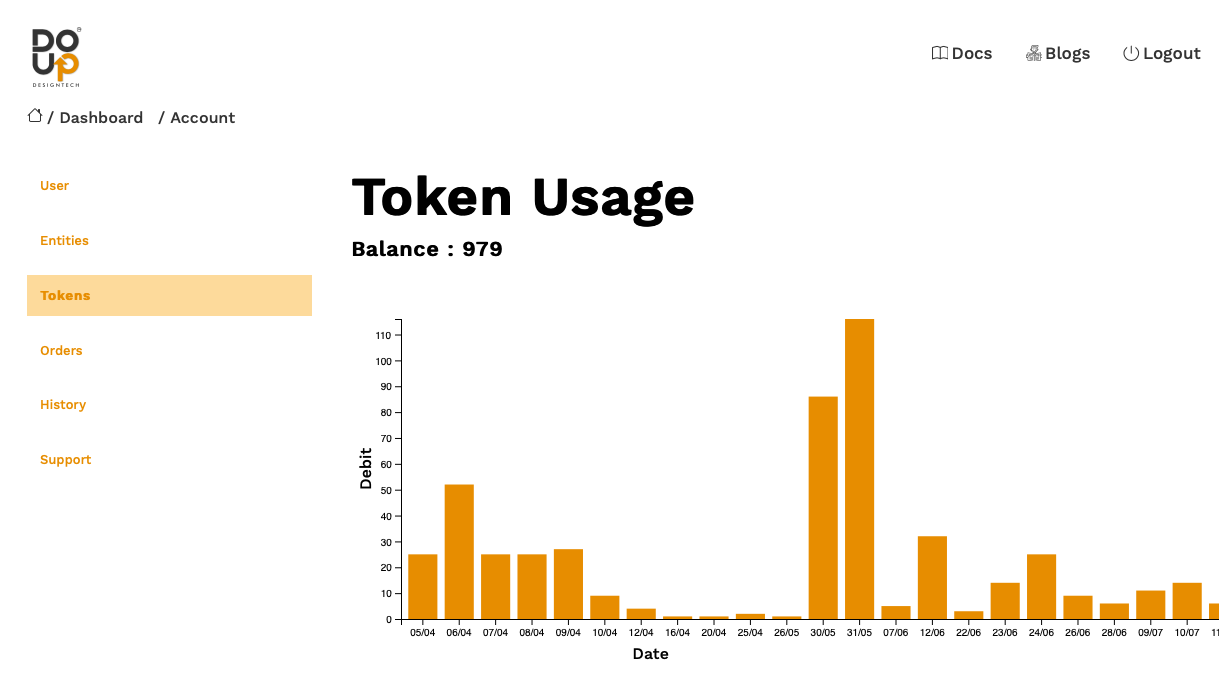
History
The History and Assets section helps you review past chat responses and locate any assets you've generated using the widgets. To download any assets:
Always remember to adhere to our content policy when using the generated content.
Support
You can create new or review existing support tickets in this section.
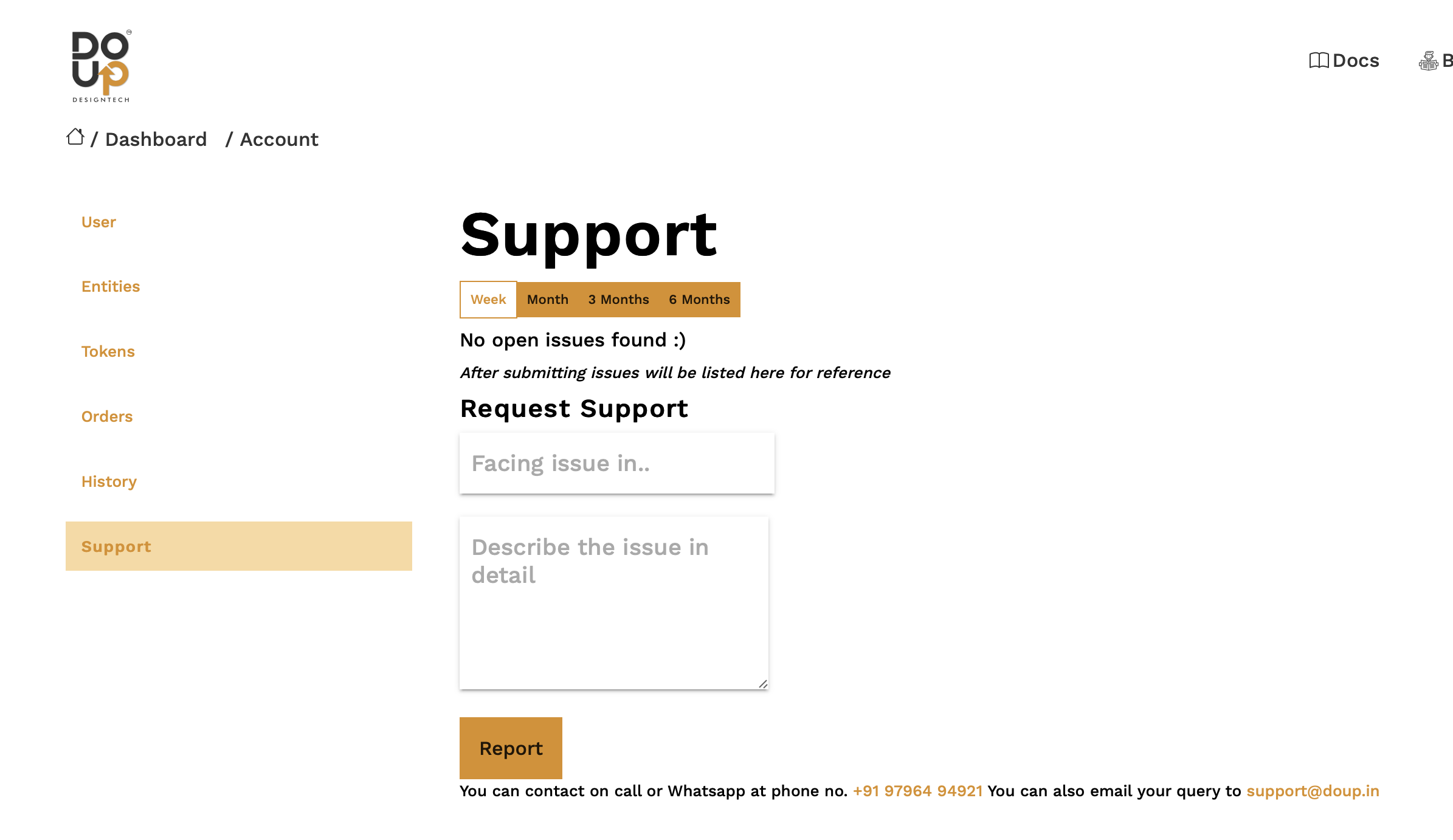
For any issues, queries, or suggestions related to our platform, feel free to reach out to our support team. We're committed to ensuring your experience with Do Up DesignTech is smooth, productive, and enjoyable. Your feedback helps us improve and serve you better.
Bug Reports
We do not have a large enough team right now, and we understand that bugs are likely to occur, so we always appreciate receiving bug reports from users.
We encourage you to reach out to us to report a bug using support tickets, email or messages. We appreciate valuable bug reports and will reward such reports with free tokens.
As a constantly evolving platform, we are dedicated to improving our services, however, due to low capacity, fixing bugs may take some time. We appreciate your patience and help in reporting issues.
To assist us in fixing any identified bugs, we request that you provide detailed and clear information about the bug you have encountered. Adding video or screenshots would help us better understand the issue and enable us to fix it more quickly.
Phone number +91 97964 94921, e-mail at [email protected]